Speedup Mozilla Firefox, Make it Faster, Much Faster!!
Fed up of slow browsing speed? Don’t worry technology has brought many solutions. Mozilla Firefox is the best browser you can have. Many browsers like Safari claim to be thrice faster than Mozilla but they fail when it comes to innumerable features Mozilla can support whilst others can not. Mozilla Firefox even lets its users to speedup its browsing speed. You can make Mozilla run much faster than Safari just by tweaking Mozilla’s configuration.
Method 1
1. Open your Mozilla Firefox Browser
2. In the address bar type about:config and hit enter
A warning message will open. Simply click the button with this message “I’ll be careful, I promise!”
3. In the filter bar type network.http.pipelining as shown below,
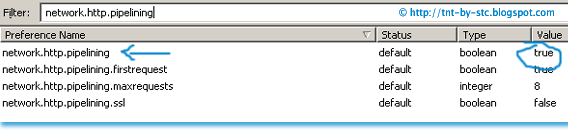.gif)
Double click network.http.pipelining , this will change the default false value to true as shown above.
4. Now in the filter bar type network.http.proxy.pipelining and then double click it to change its value to true as we did for step 3.
5. Now locate this
The default value is 4 so set it to 8.
6. Now clear the filter bar, so to get on the main page. On the same page where you are i.e about:config, Right click on any blank space, then select New > Boolean
Now when asked to enter Boolean value, select true and click OK.
7. Right Click on any blank space and select New > Integer
Name it nglayout.initialpaint.delay and hit OK
When asked for integer value set it to 0
8. Restart your browser and enjoy the new browsing speed!
Method 2
This method is pretty easy. Whatever I discussed in Method 1 can be done using a firefox add-on called FasterFox. Fasterfox speeds up Mozilla’s browsing speed and also shows the load time of a webpage. To download it click here
Note:- You will need to sign up for a Mozilla account to use this add-on. In this case Method 1dominates Method 2
After installation you will be asked to restart your Mozilla browser, do so. After a restart, you will see an image with timer at bottom-right corner of your browser. Look below,

Right click this image and select options, a window will open as shown below,
elect the option Turbo Charged for maximum performance and hit OK.
Done!
Feel free to ask anything unclear
Fed up of slow browsing speed? Don’t worry technology has brought many solutions. Mozilla Firefox is the best browser you can have. Many browsers like Safari claim to be thrice faster than Mozilla but they fail when it comes to innumerable features Mozilla can support whilst others can not. Mozilla Firefox even lets its users to speedup its browsing speed. You can make Mozilla run much faster than Safari just by tweaking Mozilla’s configuration.
I have shared two methods. Method 1 is a manual method and requires no installing of any software or add-on whilst Method 2 requires installing a Mozilla add-on called FasterFox and requires sign up for an account
1. Open your Mozilla Firefox Browser
2. In the address bar type about:config and hit enter
A warning message will open. Simply click the button with this message “I’ll be careful, I promise!”
3. In the filter bar type network.http.pipelining as shown below,
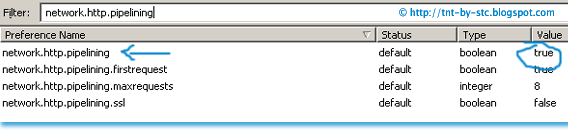.gif)
Double click network.http.pipelining , this will change the default false value to true as shown above.
4. Now in the filter bar type network.http.proxy.pipelining and then double click it to change its value to true as we did for step 3.
5. Now locate this
The default value is 4 so set it to 8.
6. Now clear the filter bar, so to get on the main page. On the same page where you are i.e about:config, Right click on any blank space, then select New > Boolean
name it network.http.pipelining.firstrequest and hit OK
7. Right Click on any blank space and select New > Integer
Name it nglayout.initialpaint.delay and hit OK
When asked for integer value set it to 0
8. Restart your browser and enjoy the new browsing speed!
Method 2
This method is pretty easy. Whatever I discussed in Method 1 can be done using a firefox add-on called FasterFox. Fasterfox speeds up Mozilla’s browsing speed and also shows the load time of a webpage. To download it click here
Note:- You will need to sign up for a Mozilla account to use this add-on. In this case Method 1dominates Method 2
After installation you will be asked to restart your Mozilla browser, do so. After a restart, you will see an image with timer at bottom-right corner of your browser. Look below,
Right click this image and select options, a window will open as shown below,
elect the option Turbo Charged for maximum performance and hit OK.
Done!
Feel free to ask anything unclear

















.gif)

hackingsetting50@gmail.com
ReplyDeleteHi, He's a professional and a reliable hacker and he offers hacking services for the world. Some of his services are:
- Western Union Transfer /Hack
- Money Gram Transfer / Hack
- Paypal Transfer /Hack
- Cell phone hacking
- Calls and messages hack
- Get any password from any Email Address.
- Get any password from any Facebook, Twitter, Instagram account and any Social platforms.
- Cell phones hacking (whatsapp, viber, line, wechat, etc)
- IP addresses and people tracking.
- Hacking courses and classes.
His services is the best and 100% secured and guaranteed.
Just write him and ask for your desired service:
HIS EMAIL ADDRESS: hackingsetting50@gmail.com